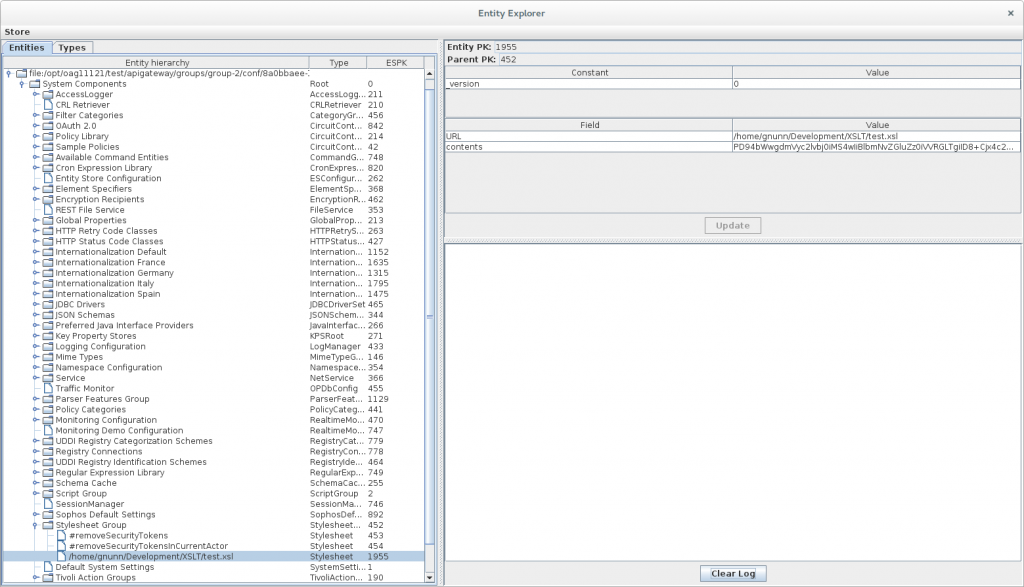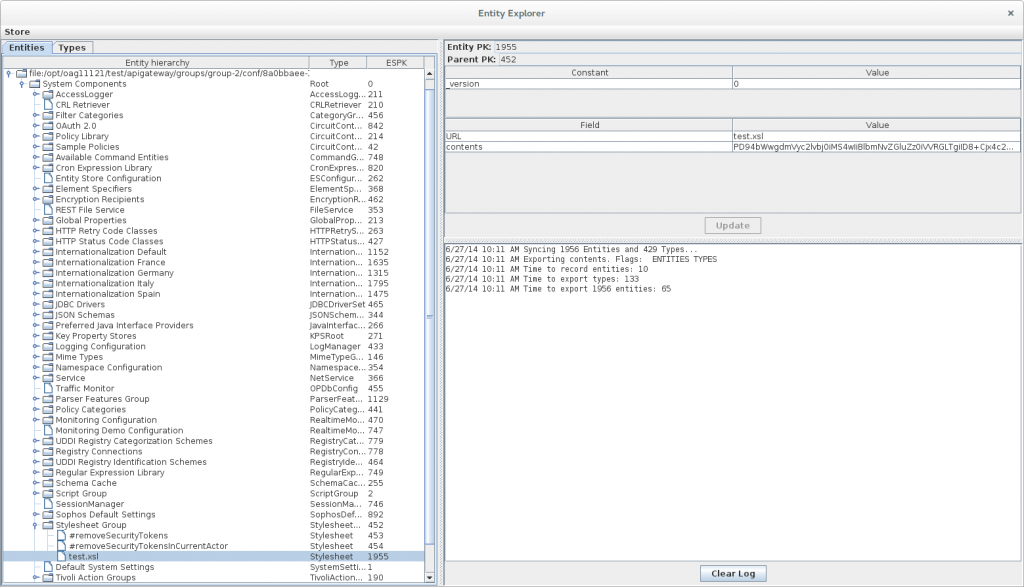I was working with Oracle API Gateway (OAG) the other day and needed to do a transformation with XSLT. No big issue since OAG has a filter for this purpose, however when I added the stylesheet to the Policy Studio I found that the name included the full path of the file as per the image below.
Examining the Policy Studio UI I was surprised there was no obvious way to rename the stylesheet in order to omit the path. After asking around a bit, a colleague provided a work-around by mentioning that you could change the name in the Entity Explorer (esexplorer) tool in OAG. To start the tool, shut down the gateway and then navigate to the apigateway/posix/bin directory and execute esexplorer. Navigate to the stylesheet section and you will see the following:
Click the stylesheet whose name you wish to change, modify the URL in the table on the right and click the Update button. After the update you should see the following:
Additional documentation on the Entity Store Explorer can be found in the documentation for writing custom filters under the section “Verifying using the Entity Explorer”